The two ride-recording apps have different emphases and each will appeal to different riders
Strava and Komoot rank highly among the most popular cycling apps, offering functionality that helps enhance your planning, riding and post-ride analysis.
But, while both apps are broadly designed to offer ride-tracking and route-planning functionality, their emphasis is rather different.
Komoot is much more about the ride experience, with features to match, while Strava has a greater focus on performance, enabling you to compete virtually against other riders.
Which works best for your style of riding? Read on and we’ll explain the similarities and differences between Strava and Komoot across the following dimensions:
- Ride tracking
- Performance data
- Route planning and mapping
- Social and community
- Connectivity
- Apps
- Cost
- Which app is right for you?
What is Strava?
Strava is a ride-tracking app available on phone and web.
It can be used to log rides in the smartphone app and you can also import ride data from a cycling computer. You can use Strava to plan routes and keep track of where you’ve been, when, how far and how fast.
Strava segments
For many riders, Strava’s main draw – and point of difference versus other cycling apps – is its segment functionality.
Strava’s user-generated segments are discrete parts of your ride, which can vary from a few hundred metres up to tens of kilometres.
Shared with other Strava users, these enable you to compete to be fastest, with the prize of King of the Mountains/Queen of the Mountains (KOM/QOM) going to the quickest rider. It’s not just a battle with other riders, but also about logging your own times and personal best.
Route planning and ride tracking

Segments aside, there’s a lot of other functionality around ride recording, including route planning and navigation, training plans and performance monitoring.
Much of Strava’s functionality, including the option to compete with other riders on segments and see a full history of your performance over a segment, is only available to paid subscribers.
You can record other activities on Strava – not just bike rides, but also activities including running, swimming, skiing, hiking and paddleboarding.
That’s a brief overview, but there’s a lot more to Strava, as we’ll explain below.
What is Komoot?

Komoot also comes as a phone and a web app. It bills itself as ”the best route planner for cycling”, which reflects its much greater emphasis on the pre-ride planning stage.
It feeds you suggestions for rides and places to go, both close to home and much further afield, in an attractive interface with images taken by users along the route. These may be bundled into route collections, which highlight routes in a given area or multi-day adventures. Komoot provides richer post-ride documentation options than Strava, but less data.
Komoot gives you a home area for free, but you need to pay for wider geographic access. As with Strava, there’s ride logging in the phone app, as well as connectivity to third-party apps and cycling computers.
You can read our complete guide to Komoot for an in-depth run-down of how it works – and key features. Here, we’ll cover the basics before comparing Strava and Komoot’s functionality.
Komoot ‘highlights’
Like Strava, Komoot has detailed maps on which you can plot your ride – which Komoot calls a Tour – and provides points of interest and user-generated ‘highlights’ (complete with a description and images) along the way.
However, you’ll need to pay if you want to ride out of the free area selected by you when you sign up to Komoot.
As with Strava, the phone app will give you turn-by-turn directions as you ride and enable you to keep a record of distance, speed and duration.
Community

Komoot is hot on fostering a community of riders and enables you to document your ride in as much detail as you want and share it with other users.
It will also recommend rides to users via their feeds – or you can search for routes based on a range of criteria, including ride type (bikepacking, bike touring, mountain biking) location, duration, difficulty and access to public transport.
You can consolidate your rides into collections, which Komoot will share with other users. Komoot hosts collections from other users, including sponsored riders, and from organisations such as local tourist boards. Some of these will be highlighted on your Komoot home screen and you can also search for collections of interest to you.
Komoot’s range of other supported activities is smaller than Strava’s but includes walking, running and mountaineering.
Strava vs Komoot – ride tracking

Both Strava and Komoot’s phone apps enable you to track your ride using your phone’s GPS signal.
Both offer a simple interface, with one button to start recording and one to stop. They provide a viable alternative to a bike computer if you don’t want to splash out on a separate device.
Head to our bike computer vs phone explainer for more on the pros and cons, as well as our buyer’s guide to the best bike phone mounts.
As well as recording a ride, both will give you turn-by-turn visual and audio route instructions on your phone, so you can follow a pre-planned route.

Strava can spice things up by letting you know when you hit a Strava Live segment (more on this below).
Strava Beacon is free to all users (when using Strava on your smartphone; it’s a paid-for feature from a bike computer) and enable you to use your phone to transmit your location to designated people as you ride.
Komoot also has live-tracking functionality, but you need to be signed up and pay for Komoot Premium to use it.
Strava vs Komoot – performance data

Performance is Strava’s big thing.
If you want to monitor your riding, take on one of its training plans and go (virtually) head-to-head with other riders, Strava has the functionality. You need to become a paid subscriber (see below) to reap the most benefit, but competition for Strava KOMs/QOMs can be fierce.
For riders who aren’t after a KOM/QOM, Local Legend flags the cyclist who has completed a segment the most times over the past 90 days.
If you’re too impatient to wait until you get home to see if you’re likely to be the new KOM/QOM on a segment, you can use Strava Live to see where your latest effort ranked.
Strava Live alerts you when you are approaching a segment you’ve selected. Paid subscribers can track their performance against the KOM/QOM and their best time as they ride the segment, while free users just see their current progress. In both cases, you’ll get a final performance result when you exit the segment.
Most of the best bike computers offer the option to sync the unit with Strava Live too.
There are a huge number of defined segments in Strava, but if you don’t see one that you like, you can define your own on a specific piece of road or trail and open it up for others to compete with you on.
On the other hand, you can lock your account down, keep everything private and just monitor your own mileage and progression. You can blank off areas so other people can’t see your route too, which can make it harder to work out where you live, for example.

Komoot’s equivalent of Strava segments are called ‘highlights’. Again, these are shorter stretches of your route, or even points along it. Instead of racing to see who’s fastest though, you can document a highlight with images and text.
Other Komoot users can rate or comment on your highlight, which again shows the difference in emphasis between the two apps. Highlights come into their own when exploring an area or route planning.
Strava performance stats

Strava’s Analysis tab will give you a range of other stats on your completed rides, some of which are free. You can view all of your rides in a training calendar and select the one that is of interest.
In terms of data, at its most basic, you’ll get a plot of your speed over your ride, along with the temperature (if measured by your device) and a gradient profile.
Strava will use your speed data to generate a plot with an estimate of your power output, along with estimated maximum and average power. You’ll also get this level for individual segments on your ride.
If you’ve got a power meter and heart rate monitor, you’ll get average and peak data for power and heart rate, as well as a graph of how these varied over your ride and the specific data for a segment. You can get the same data for cadence from a power meter or a cadence sensor.
Strava’s paid-for training functionality adds to this with a wide range of stats and analysis features, including:
- An activity log per week showing activities and weekly totals
- Training plans for specific goals, customisable by how much training time you have, with instructions for sessions emailed to you daily
- Critical power curve, if you use a power meter – how much power you put out for how long and your estimated FTP
- Fitness and freshness based on your prior exercise load
This gives you an overview of how much your riding is contributing to your fitness and whether you’re overtraining. To get the best from this, you need to be using a power meter and a heart rate monitor, and also log power and heart rate on smart trainer sessions.
Komoot performance stats
Komoot is much more about the ride, constructing a narrative around the experience and sharing your recommendations with other users.
You get data on how far and how fast you rode, along with how much uphill and downhill was involved.
There’s also a route profile and a speed graph, but if you want detailed performance analysis, Strava is the best bet here.
Strava vs Komoot – route planning and mapping

Strava and Komoot’s approaches to route planning are rather different.
For starters, while you can search for and explore segments for free, you need to subscribe and pay for access to Strava’s route-planning functionality.
Komoot, on the other hand, gives you free route planning, at least for one region (which in the UK usually means a county). If you want a larger area, you’ll have to pay. We’ll cover Strava and Komoot’s pricing later.
Both Strava and Komoot give you a basemap based on OpenStreetMap (an open-source and detailed mapping platform).
In Strava, you can enhance your basemap with different views, adding:
- Points of interest
- Personal heatmap
- Global heatmap
- Segments
You can also toggle to a satellite (or hybrid view) and you can view terrain in 3D, helping you to spot hills.
One of the most useful route-planning features on Strava is the option to display heatmaps, based on where other cyclists ride, and from which you can plot your own route.
With millions of kilometres of riding recorded, Strava is well placed to help you find quiet cycling routes that avoid main roads, useful off-road trails and cunning cut-throughs known only to locals. You can also show your own personal heatmap when mapping out a route.
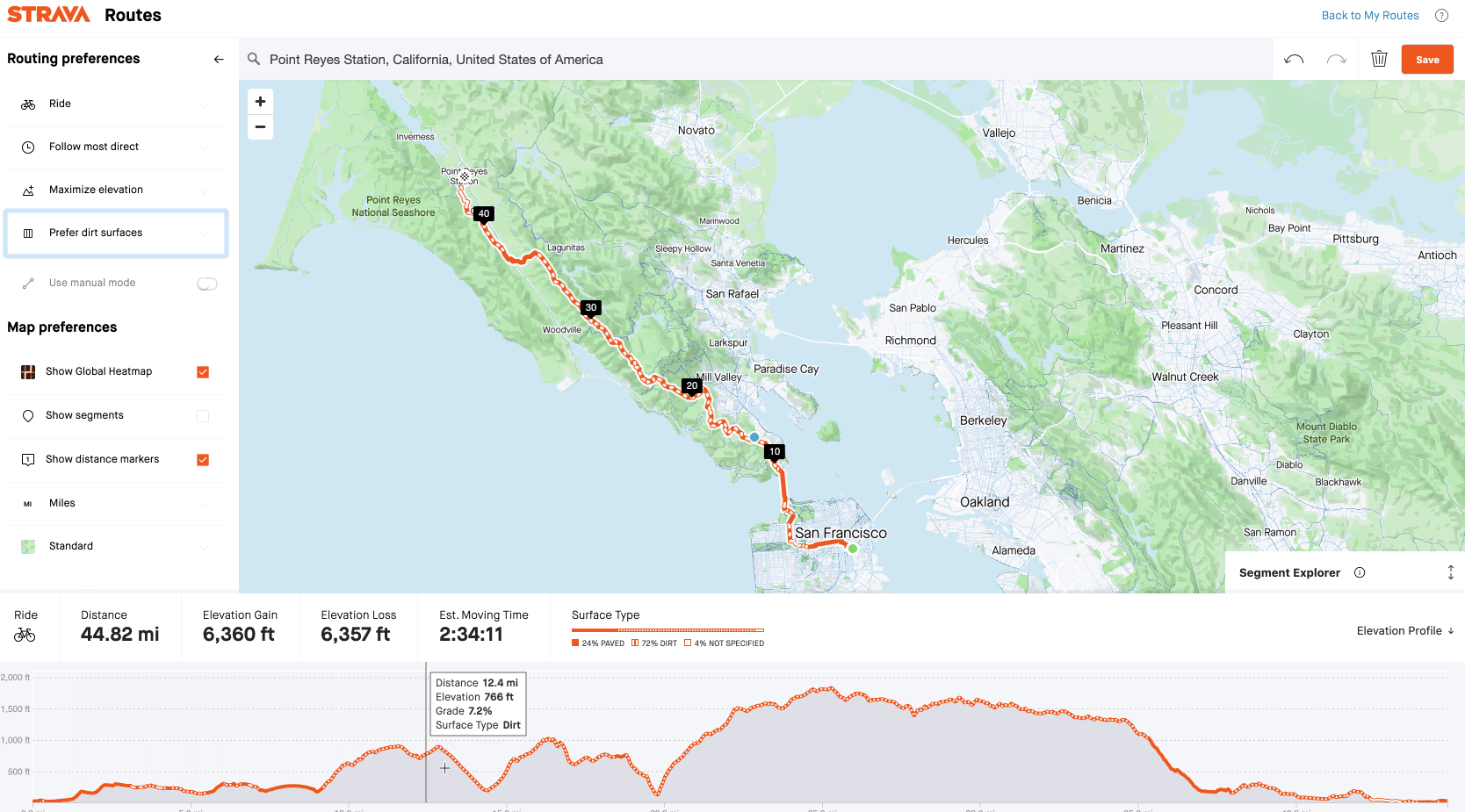
Finally, as far as Strava is concerned, you can toggle a number of routing preferences, to help the app’s AI determine the right course between waypoints. These include:
- Activity type (with options for road cycling, mountain biking and gravel riding, although Strava as a platform is best-suited to road riders)
- The option to follow the ‘most popular’ or ‘most direct’ route
- The option to ‘minimise’ or ‘maximise’ elevation
- Your preference for ‘paved surfaces’ or ‘dirt surfaces’
Komoot’s basemaps are more detailed and you may find other users have dropped photos and highlights onto them, so you can see and read what to expect, and use that information to plot your route.
Komoot’s highlights are a really useful way to tap into the knowledge of other riders, and you can use these to piece together a route, by heading from one highlight to the next.
You don’t get heatmaps, so you don’t know how popular a road or trail is, but Komoot’s algorithm does a good job of avoiding busier roads. Multiple layers enable you to use options including OpenCycleMap, which goes some way to alleviating the absence of heatmaps.

Like Strava, Komoot has a number of options that you can toggle to help the route builder design a course that suits your riding intentions. These include:
- Your sport (including bike touring, mountain biking, road cycling, gravel riding and enduro mountain biking – toggling sport type shows highlights most relevant to your ride)
- Your fitness level (with five options, from ‘untrained’ to ‘pro’)
- Route type (one way or round trip)
Komoot’s route planner is particularly well-suited to off-road riding (and, specifically, gravel riding and bikepacking), with its user-generated highlights and photos invaluable if you want to know more about a section of trail before you head out.
Images can be picked out using Komoot’s Trail View feature and Komoot also gives you a breakdown of the different surfaces on a route and their distances.
A premium subscription in Komoot provides access to maps of a wider area and more detail for your ride style, opening up additional map layers such as an overlay of singletrack and difficulty level. It also offers live tracking and weather bulletins as you ride.
For premium subscribers, Komoot can split longer routes into multi-day tours, either automatically or at manually selected points.
Routes can be planned on both Komoot and Strava on the mobile app or on a desktop version. In both cases, the desktop version is easier to use.
Strava vs Komoot – suggested routes

Both Strava and Komoot offer suggested routes.
On Strava, these are available through the mobile app and only to subscribers. You can toggle distance, elevation and surface preferences to find a suitable route. Subscribers can also download routes directly from other users’ activities.
Komoot offers a wider range of user-generated routes. If you’re looking for somewhere new to ride, your Komoot home page is full of suggestions, with a number of ride Collections presented below a search field.
Some of these will be Collections that include rides close to your location, put together by other Komoot users. Others will be Collections sponsored by cycling brands or written by Komoot’s own brand ambassadors.
Use the search function and you can narrow down routes by location, duration, difficulty and public transport access. Again, you’ll get a mix of routes from individual users and collections from sponsored riders.
Both Komoot and Strava enable you to download a GPX file based on the activity of another user, which you can upload to a cycling computer to follow.
Strava vs Komoot – social

The social side of riding is where Komoot shines. It’s easy to enhance your ride records with images and video at specific points in your ride and to add text to provide a complete narrative of where you went, what you saw and how it felt.
You can then make this available to other riders to follow themselves. Komoot will share the record via recommendations in the Komoot app and, if a user has signed up for them, weekly emails of suggested rides.
Some riders clearly spend considerable time and take real pleasure in lovingly documenting their activities and tagging points of interest and highlights along the way. That’s enhanced by ride stories from Komoot ambassadors, who curate collections of related rides.
The difference in emphasis is highlighted by the two large boxes below your route map in the app for a completed ride, encouraging you to drop photos on specific parts of your ride or create a ride highlight and add narrative around it.
If you rode through any highlights already entered by other Komoot users, they’ll show up on your route and you can rate their highlights. You can also tag others who rode with you.

Strava bills itself as the social network for athletes, but despite this its social side lags behind Komoot’s. You can follow other riders to see what they’re up to, including many pro riders, and give them kudos for their activities. There’s also the ongoing social competition for position on segment leaderboards.
On Strava, you can also add images and video to rides, although they’re pinned at the whole-ride level rather than specific steps within it, unlike Komoot.
Finally, Strava offers the option to sign up for challenges – for example, to ride a certain distance or accumulate a certain amount of elevation gain within a set period. Often, these are sponsored by brands and award a virtual badge in Strava on completion. They may offer prizes too.
Strava vs Komoot – connectivity

The majority of cycling computers have connectivity to both Strava and Komoot built in. That enables you to upload routes from both apps to your device, although in Strava you’re going to need to be a subscriber to map out a route and in Komoot you may not be able to download a route if it goes out of your unlocked regions.
At the end of a ride, most linked GPS devices will upload your activity via their own web app to both Strava and Komoot. This works for all of the latest computers, including the Garmin Edge, Wahoo Elemnt Bolt and Wahoo Elemnt Roam, and Hammerhead Karoo.
Strava enables you to link up a heart-rate monitor to its phone app via Bluetooth, giving you extra performance info, whereas Komoot doesn’t support external sensors.
Strava vs Komoot – phone and web apps
As we said above, both Strava and Komoot offer a phone app as well as a web app for use on a computer. In both cases, the phone app enables you to record your rides as well as follow a route.
Phone apps

Strava’s user interface has a spartan look, with a list of your rides and other logged activities on the home screen, along with suggested Strava users to follow.
Hit the Maps tab in the phone app and it will show you popular routes and segments near your location, although you need to be a subscriber to follow them.
Even here, Strava’s focus remains on performance though, with suggestions of segments where you’re close to the top of the leaderboard, popular segments and other filters.
The Komoot user interface is richer, with ride recommendations both close to home and further afield reflecting the curated nature of its content.
Web apps

The difference in emphasis is displayed in the web app too, with Strava’s home page dashboard giving you a list with maps of your and your followers’ most recent activities, the distance you’ve logged, challenges, clubs and friend suggestions.
Other tabs enable you to manage your training, seek out segments and find challenges, with subscribers getting access to additional functionality including training plans and route planning.
The Komoot web app’s home page, like the phone app, is full of glossy images and suggestions of places to ride. A second tab brings up its route planner and there’s the option to buy additional regions.
Strava vs Komoot – cost
Strava subscription features

Basic functionality on Strava is free. That includes the option to log a ride on the smartphone app or upload one from a bike computer, analyse your ride, define and compete on segments and see a limited view of segment leaderboards. You can also use Strava Beacon (on a phone) and Strava’s social functions for free.
Beyond that, you’ll have to pay if you want additional functionality, including full leaderboards for segments and the option to break them down by age, weight, sex and other criteria. You also need to subscribe to use the route builder, set goals and comprehensively track your training.
A Strava subscription costs £8.99 a month, or £54.99 for an annual payment. Students can apply for a 50 per cent discount and there’s also a family plan available.
Komoot regions
Komoot’s payment model works rather differently. Sign up and you’ll get one free region, usually equating to a county in the UK.
You have the whole suite of functionality for your unlocked region, including the ability to download GPX files to your cycling computer, turn-by-turn navigation in the Komoot app and the option to download maps for offline use.
But stray out of your unlocked region and you lose a lot of this functionality. Komoot charges £3.99 to unlock another region or £8.99 for a region bundle.
A more economical purchase is the £29.99 one-off fee to unlock the world forever, so that if you decide to head off to the Peyresourde, Pike’s Peak or Patagonia, you’ll still be able to use Komoot’s full functionality.
Komoot Premium

Komoot also offers Komoot Premium, which costs £4.99 a month and gives you additional functionality including live tracking as you ride, 3D maps, weather forecasts and the option to plan multi-day activities in the app. It also unlocks Komoot’s worldwide maps without paying the one-time purchase price.
Strava vs Komoot – which is best for you?
As you’ll have learnt by now, Strava and Komoot are likely to appeal to different types of cyclist.
If your emphasis is on performance, competition and training, Strava is going to be more your thing, encouraging you to keep up your ride mileage, go out and try to beat your best time on a segment and maybe gain that coveted KOM/QOM.
If you’re a subscriber, you’ll also benefit from Strava’s training analysis, although you’ll need a heart rate monitor or power meter to gain the most accurate insight.
While Strava has tried to broaden its appeal in recent years, its focus (reflected in its functionality and community) remains on road cyclists.
In contrast, Komoot is much more about planning your ride, building the ride experience into a story and sharing your ride with the wider Komoot activity.
By enabling riders to share photos and descriptions of highlights, it offers a richer, more detailed experience for route planning, particularly for riders who like to get off the road. However, as a community-led app, this does of course, rely on there being enough user-generated content in your area.
In both cases, although you can get a lot for free, you’re going to have to pay to get the best out of the platform. In Strava’s case, that unlocks the route planner and a lot of the more detailed training functionality; with Komoot, it gives you access to a larger geographic area.
Many riders will use both apps, and there’s nothing to stop you from doing the same, enabling you toBest cycling apps 2024 | 19 of the best iPhone and Android apps to download plan and document your ride on Komoot and see how well you performed on Strava.